How to get noticed on the App Store  Tweet
Tweet 
Aside from having a good app, there are many small items that when added together, contribute to higher sales. Keeping this article short and to the point, I've made a bullet list of the top 10 effective things I've found to do if sales are low, all done with no out of pocket costs. By "effective", I mean things that cause even some small kind of change within a reasonably short amount of time. These are :
1) If sales are low , move to another category and measure downloads over a few days. In the early days, you could do this anytime. Now you can only change the category with an app update. If you view a category, you can see the total number of apps in that category. There may be several categories that are relevant to your app, so try choosing a category with less competition to help get your app noticed.
2) Toggle the price from high to low, to free with roughly 1 week periods. Sort of like jigging when fishing. Check your downloads to see if you're getting some traction, and adjust your price accordingly. I think this works because there are sites that list you when the price drops or is free. But it has to be set at the price long enough for the sites to pick up the change. Don't be afraid to set your price higher, sometimes your downloads will actually increase with a higher price. If you lower your price, be sure to add something like "On Sale Now" at the beginning of the app description during the time the price is lower.
3) Issue an update. Just having some new features can create a new round of buzz for your app.
4) Have some small free apps that cross promote your paid app. Having a Lite version of your app as well as cross promotion with other developer's can work well. There are several platforms for cross promotion with other developers such as PlayHaven, Kinetik, etc. to name a few. Like many others, I have cross promotion built into my free, Lite and paid apps. No surprise that this has a big impact on sales. I also have links encouraging customers to write reviews that appear after X number of times loading the app. This tends to skip the "rate it if you hate it" crowd ( especially needed for free apps ) because they generally download the app and try a few times at most.
5) I use AppFigures and AppAnnie to measure/graph the different things I try to see what has an effect and what doesn't. This has actually helped a lot to see cause/effect in a graph form.
6) When you put an app for free for too long, the rating tends to go down due to the fact that deleting an app is usually the only time someone is asked to rate it. With a high number of daily free downloads, the odds that someone won't like your app increase. People tend not to delete apps they like. So plan the free cycles for shortly before you issue an update. Then when you set the app back to paid, which stops the casual download rating of 1 star, your current rating gets reset for the new version. Your overall rating may still suffer, but ratings tend to have little effect on downloads unless you have 0 stars, or 5 stars.
7) Check your app description for keywords, and your hidden keywords used in app submission to ensure you are using good App Store SEO to drive customers to see your app in the App Store. A good test is to use an iPhone and iPad device and search for your keywords. Also use iTunes on your PC to search as well, but far fewer people are searching/buying apps there. While you can modify your app description on the fly, you'll need to submit an app update to change your hidden keywords used in app submission.
For what I call stage 1 of app discovery, focus on the first 3 sentences as viewed on an iPad, and first 2 sentences as viewed on iTunes via a PC. These both work out to be the first 214 characters and are the text that people see before they click on anything further.
For stage 2 of app discovery, if the user likes your app name, icon, and first 214 characters of the description, they'll click to read the rest of your app description. Describe your app in bullet points, highlighting the key features.
8) Change your 512x512 icon. This is one of the first things people see in stage 1, so make a good first impression. You'll need to issue an app update to do this.
9) Change your screenshots. Avoid using your splash screen or start screen unless you feel it's compelling. Your screenshots are stage 2 of app discovery, so make sure they show the best parts of your app.
10) Use your promo codes effectively. While many submit these to app review sites, there's little chance these days that they'll review your app. Some are even known for charging you to review your app. A better approach is to offer your promo codes to forum members within forums that you've been active in. Ask them in private if they'd be willing to take a look at your app and give you feedback. The feedback will be invaluable in helping you improve your app, and you're more likely to get a decent review on iTunes from them too.
Hope this helps !
If you find this article useful, please take a look at some of our apps below.
Have questions ?
Contact us and let's talk about how to turn your great iPhone or iPad app idea into reality.

Featured Apps  Tweet
Tweet
 Get your app developed
Get your app developed
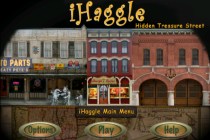 iHaggle Hidden Treasure Street
iHaggle Hidden Treasure Street
Jam packed with over 950 items in 18 different shops and houses. If you like scavenger hunts or hidden object games, iHaggle is for you.
read more
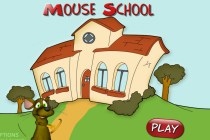 Mouse School
Mouse School
Have fun with Mouse learning about shapes, colors, letters, numbers, matching, differences, and more in 24 preschool learning games.
read more
 Three Piggy Opera
Three Piggy Opera
What do the 3 little pigs do when the wolf blows down their houses? Take them to court! "The Wolf is bad" nominated for 2011 IMA award.
read more
 Baboon Bert's Bare Bum
Baboon Bert's Bare Bum
Bert tries to be accepted by his new friends, but finds that the things that make you different are the things that make you special.
read more